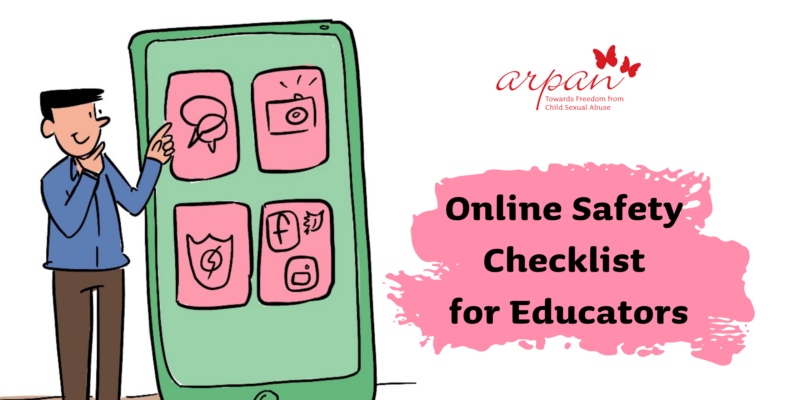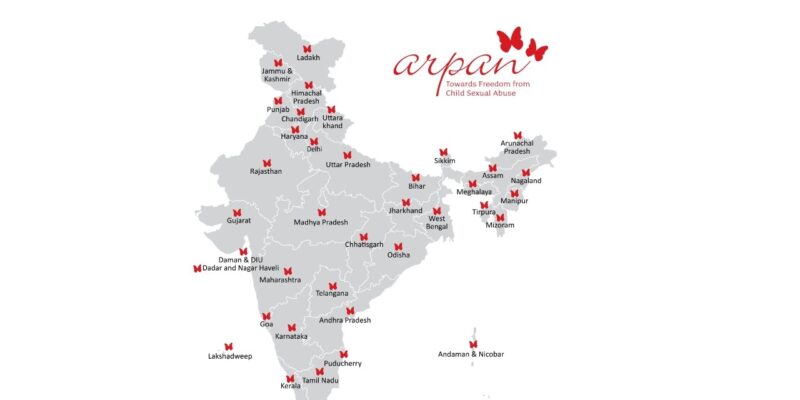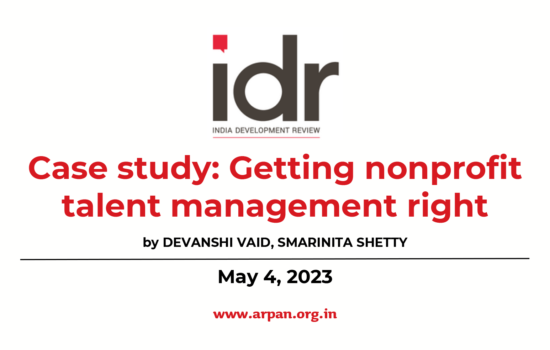Are you worried about your child’s safety? Do you want to empower your child to be safe while they explore the online world?
Here’s a list of best practices that will help you to give your children a safer online experience.
- Learn as much as you can
- Learn about the various apps children use and digital tools being used for online learning for children and adolescents and their safety features.
- Know about the age requirement enforced by most apps.
- Learn about enabling parental controls on your child’s device.
- Children have a language of their own for online communication. Make sure you know what they are talking about.
- Get the basics in place
- Check for protective software against viruses and ransomware and enable child safe settings or any other settings that prevent children from accessing sites that provide sexual content, gambling and other such activities.
- Ensure having basic security and privacy settings in place that provide protection against information leaks. Apps often update their privacy policies.
- Ensure that any sensitive information on your device is password protected and clear your browser history to ensure that the child does not accidentally stumble upon any adult content including messages you may have received from friends.
- Check with your child’s educational institution and online learning programs to understand if they have a Child Protection Policy, what are their process and whether it has been updated in accordance with online learning requirements. Ensure these policies refrain educators from taking photos or screenshots of video classes for sharing on social media, marking attendance later or any such purposes.
- Check whether the teachers/facilitators are discussing online safety with children.
- Teach your child
- Explore the online space together, especially for younger children. Download and discuss apps and platforms together. Set age appropriate internet usage rules along with your child.
- Teach children about not sharing personal information like photos, addresses, contact numbers or any other personal details on online platforms including their social media passwords, email login credentials, bank details with friends, strangers or publicly online.
- Have an open conversation with your child about the importance of personal safety, teach them to identify unsafe situations both online and offline.
- Provide your child with an age appropriate safety plan in case of any such incident occurring online or offline. Let them know they can always reach out to you and other helping adults for help in unsafe situation.
- Teach older children how to block or report a user and also how to report spam. Encourage them to discuss with their helping adults.
- Get the child to understand digital etiquette towards others and come up with a set of rules of online behaviour that they accept and agree to uphold.
- Let your child know that it is not their fault if they face an unsafe situation.
- Respect the child’s privacy
- Build a trusting environment where children feel safe speaking to you about anything that happens online or offline.