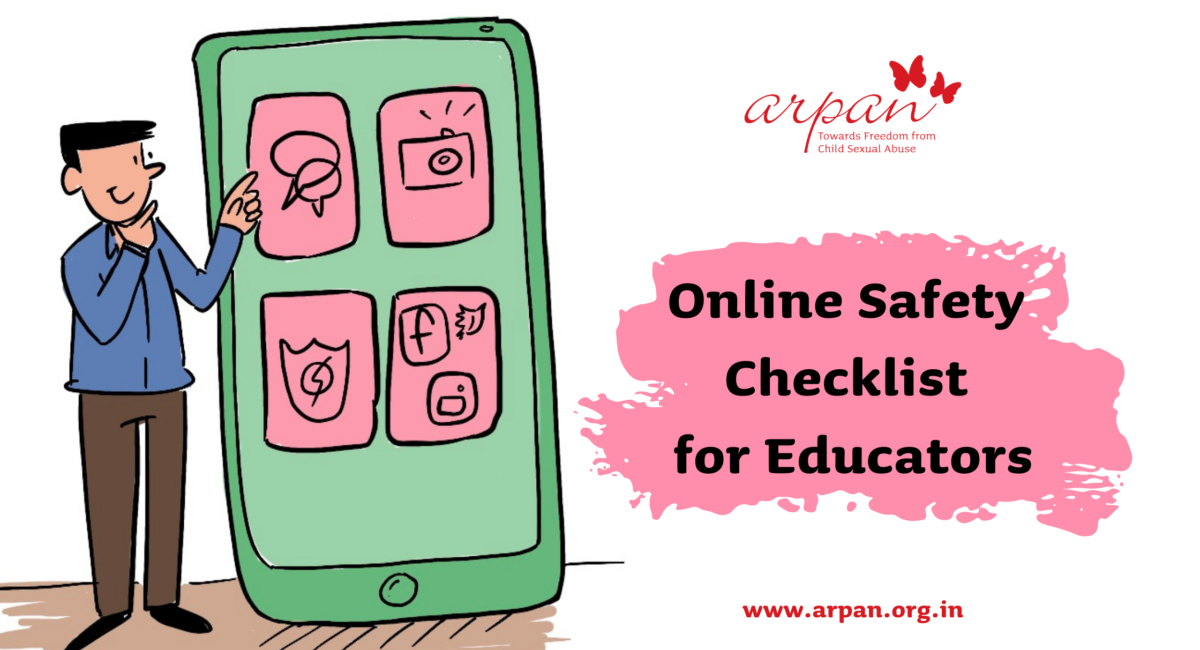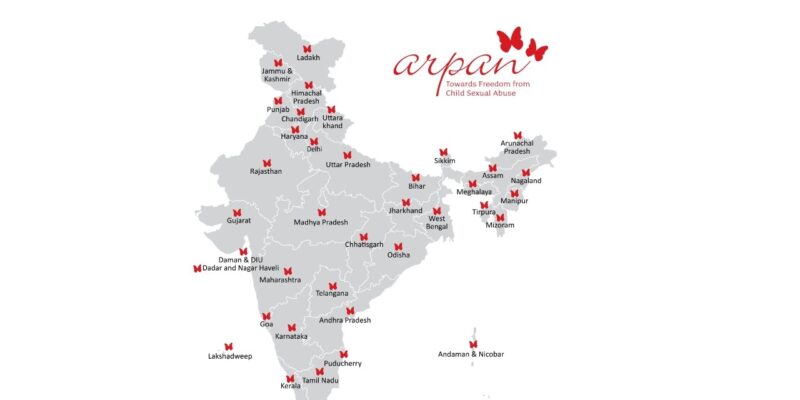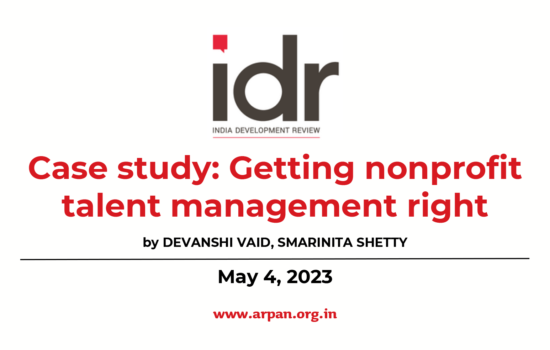Looking at the current pandemic, online learning has become a part of the new normal in this school year. While the internet provides educators with fantastic tools for teaching young children, it is very important for them to “stay switched on” around children’s online safety. In order to make the most out of social media, technology and the internet we have put together a list of safety guidelines for teachers, educators and facilitators.
- Learn as much as you can
- Research and learn about the various apps that children use and digital tools you would be using for online learning for children and adolescents and their safety features.
- Learn and check that the online platforms being used.
- Have the safety policies and processes in place. These include features like enabling the waiting room feature which allows control on who is let into the meeting and at what time, restricting participants to share their screens, rename themselves or add annotations to what the host is sharing.
- Ensure there is no recording of the class without explicit consent of parents and the child.
- Ensure that you refrain from taking photos or screenshots of video classes for sharing on social media, marking attendance later or any such purposes.
- Teach the students
- Teach your students about the active tools for online in a fun and engaging way.
- Have a conversation with your students about personal information that they must not share with friends, strangers or publicly online. This could be their social media passwords, email login credentials, bank details.
- Have an open conversation with your child about personal safety against child sexual abuse and other forms of digital violence, inappropriate content and conduct. Teach them to identify unsafe situations and content, block them and report it to their helping adult.
- Ensure that students do not share personal photos, family photos or anything inappropriate or offensive.
- Ensure that you give clear guidance and behavioural expectations to the students for their online learning that they accept and agree to uphold.
- Get the child to understand digital etiquettes towards others.
- Build a pre-emptive safety plan
- Ensure your institution has a Child Protection Policy, a Case handling protocol and these have been updated in accordance with online learning requirements.
- Ensure that you have an age appropriate safety plan in case of any incident of abuse occurring online.
- Design a step by step plan for what you as teacher would do in such a situation.
- Follow the policies and procedures of your school or authority if you think the student needs to access an internal and external support service. These include government and non-government organisations and other departments. Make sure you have the correct contact details handy.
- Do not blame the child
- Digital violence and abuse online can take place despite safety measures or a child may have missed following a safety measure.
- Be available and easily accessible for the students when they are online.
- Be vigilant to check for signs of possible violence or harassment
- Ensure that a child is not blamed for such an incident.
- Keep parents/carers and the community informed
- Work out how to keep parents/carers and the community informed about developments at your school without overloading them.
- Provide the critical information that parents need to support online safety at home.